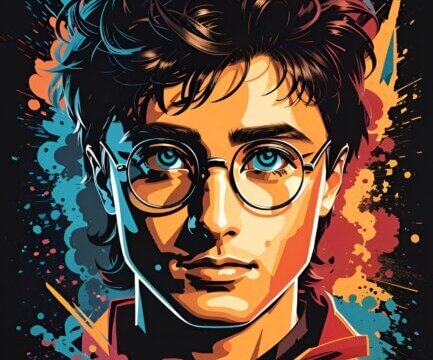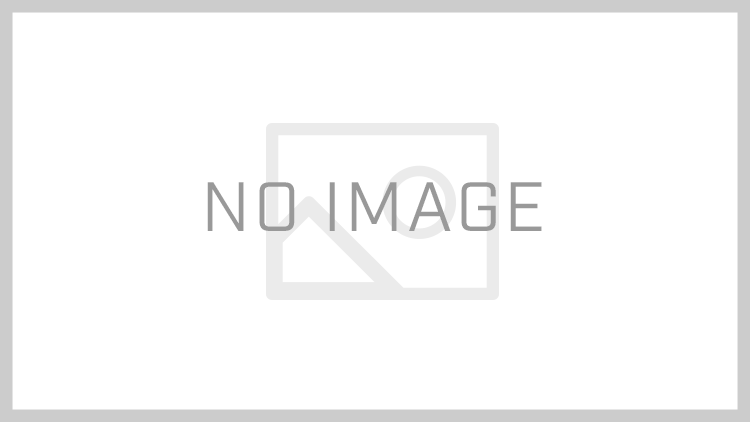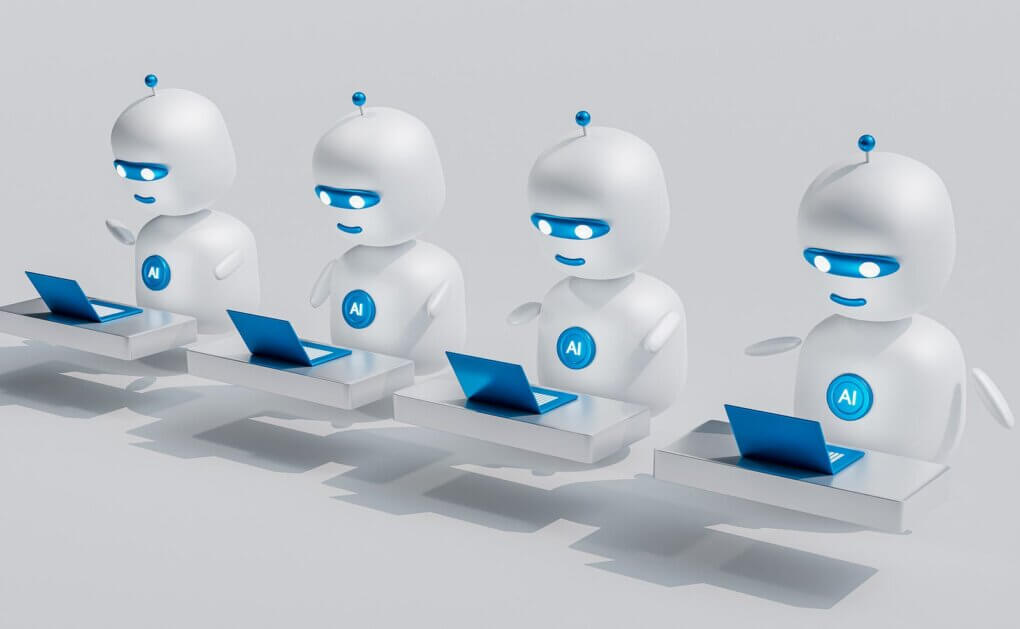
Delve into the nuanced process of tailoring your GPT-3.5 Turbo models for optimized performance. This comprehensive guide will navigate you through the intricate steps of data preparation, file uploading, and establishing a bespoke OpenAI session for the fine-tuning process.
Recently, OpenAI unveiled the eagerly awaited feature of fine-tuning for its GPT-3.5 Turbo, with promises of introducing the same for GPT-4.0 in the impending months. This development has stirred excitement, especially among developers, for good reasons.
So, what makes this announcement noteworthy? Essentially, the ability to fine-tune the GPT-3.5 Turbo model unlocks a plethora of advantages. Although we’ll delve into these benefits in more detail further on, the crux of the matter is that fine-tuning allows developers to streamline their projects efficiently and drastically abbreviate their prompts — sometimes by a staggering 90% — by integrating directives straight into the model.
Employing a refined version of GPT-3.5 Turbo, you can surpass the standard capabilities of the base ChatGPT-3.5 for specific tasks. This article offers a deep dive into the meticulous process of tweaking your GPT-3.5 Turbo models.
Data Preparation for Fine-Tuning
Initiate the fine-tuning journey by shaping your data into the precise JSONL structure. Your JSONL file should consist of distinct lines, each featuring a message key divided into three message categories:
- User input message
- Message context (termed as the system message)
- Model’s response (referred to as the assistant message)
Below is a snapshot illustrating this trifecta of message types:
|
1 2 3 4 5 6 7 |
<span class="pre--content"><span class="hljs-punctuation">{</span> <span class="hljs-attr">"messages"</span><span class="hljs-punctuation">:</span> <span class="hljs-punctuation">[</span> <span class="hljs-punctuation">{</span> <span class="hljs-attr">"role"</span><span class="hljs-punctuation">:</span> <span class="hljs-string">"system"</span><span class="hljs-punctuation">,</span> <span class="hljs-attr">"content"</span><span class="hljs-punctuation">:</span> <span class="hljs-string">"You're a seasoned JavaScript developer with a knack for rectifying code errors."</span> <span class="hljs-punctuation">}</span><span class="hljs-punctuation">,</span> <span class="hljs-punctuation">{</span> <span class="hljs-attr">"role"</span><span class="hljs-punctuation">:</span> <span class="hljs-string">"user"</span><span class="hljs-punctuation">,</span> <span class="hljs-attr">"content"</span><span class="hljs-punctuation">:</span> <span class="hljs-string">"Identify the problems in this code snippet."</span> <span class="hljs-punctuation">}</span><span class="hljs-punctuation">,</span> <span class="hljs-punctuation">{</span> <span class="hljs-attr">"role"</span><span class="hljs-punctuation">:</span> <span class="hljs-string">"assistant"</span><span class="hljs-punctuation">,</span> <span class="hljs-attr">"content"</span><span class="hljs-punctuation">:</span> <span class="hljs-string">"Several elements within the given code could be enhanced."</span> <span class="hljs-punctuation">}</span> <span class="hljs-punctuation">]</span> <span class="hljs-punctuation">}</span></span> |
After structuring your data, proceed by saving your JSON object file.
File Uploading Phase
Post-data preparation, the subsequent step involves uploading your curated dataset.
Here’s a template showcasing the upload process using OpenAI’s Python script:
|
1 2 3 4 |
<span class="pre--content">curl https://api.openai.com/v1/files \ -H <span class="hljs-string">"Authorization: Bearer <span class="hljs-variable">$OPENAI_API_KEY</span>"</span> \ -F <span class="hljs-string">"purpose=fine-tune"</span> \ -F <span class="hljs-string">"file=@your_file_path"</span></span> |
Initiating the Fine-Tuning Procedure
With your data set in place, you’re set to commence the fine-tuning. OpenAI furnishes a handy script for this purpose:
|
1 2 3 4 5 6 7 |
<span class="pre--content">curl https:<span class="hljs-comment">//api.openai.com/v1/fine_tuning/jobs \ -H "Content-Type: application/json" \ -H "Authorization: Bearer $OPENAI_API_KEY" \ -d '{</span> <span class="hljs-string">"training_file"</span>: <span class="hljs-string">"YOUR_TRAINING_FILE_ID"</span>, <span class="hljs-string">"model"</span>: <span class="hljs-string">"gpt-3.5-turbo-0613"</span> }'</span> |
Take note to record the file ID post-upload, as it’s crucial for subsequent stages.
Engaging with Your Tailored Model
Post fine-tuning, it’s time to deploy and interact with your enhanced model via the OpenAI playground. Compare the performance of your fine-tuned model against the original GPT-3.5 Turbo to gauge improvements.
Benefits of Fine-Tuning
Refining your GPT-3.5 Turbo prompts furnishes three critical improvements:
- Enhanced Directability: Fine-tuning allows for precise model guidance. Whether it’s language specifications or response style, the customized model adheres more closely to set instructions.
- Consistent Output Structuring: Fine-tuning ensures uniform response formatting, vital for applications demanding specific layouts.
- Tone Customization: Particularly crucial for businesses, maintaining a consistent brand voice across AI-generated content can be achieved through fine-tuning.
Upcoming Updates
With GPT-4.0 fine-tuning on the horizon, OpenAI anticipates introducing features like support for function calling and UI-based fine-tuning, making the tool more user-friendly for beginners.
Concluding Thoughts
The introduction of fine-tuning capabilities for GPT-3.5 Turbo heralds a new era where businesses and developers can exercise greater control and efficiency in model performance, ensuring alignment with specific application requirements.
Thank you for reading this article so far, you can also get the free prompts from here.
https://www.buymeacoffee.com/yukitaylorw
What Will You Get?
- Access to my Premium Prompts Library.
- Access our News Letters to get help along your journey.
- Access to our Upcoming Premium Tools for free.
Subscribe SolanAI and NewsLetter now!